Checking the Software Version |

|

|

|
|
Checking the Software Version |

|

|

|
|
|
||
When changes are made to CostManager the software version number is updated.
To find the software version that you are currently running:
| 1. | From the Help drop down menu, select About.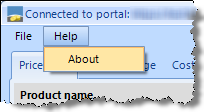 |
| 2. | The About Skyline CostManager window opens. Your current software version number is shown.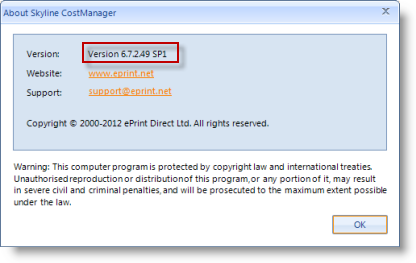 |