Removing a Printer |

|

|

|
|
Removing a Printer |

|

|

|
|
|
||
You can delete printers from your PrintStation that are no longer available.
To delete a printer:
| 1. | Select Setup > Printers from the drop down list.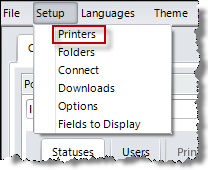 |
| 2. | The Printers window opens. 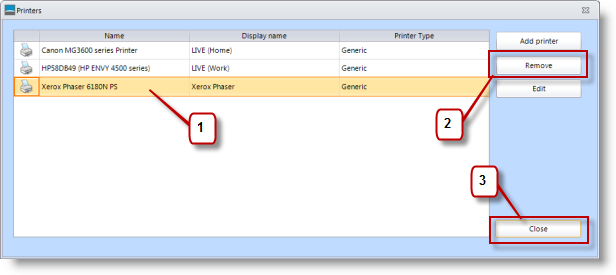 |
| 1. | Select the printer to delete. |
| 2. | Click Remove. The selected printer is removed from the listing. |
| 3. | Click Close to close the Printers window. |