Amending Portal Connections |

|

|

|
|
Amending Portal Connections |

|

|

|
|
|
||
Your PrintStation displays the Skyline portals from which it is receiving jobs. There may be just one or multiples depending on your organisation.
To change your portal connection:
| 1. | Select Setup > Connect from the drop down list.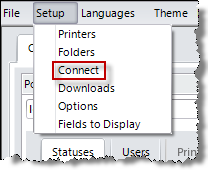 |
| 2. | The Connect to portal window opens.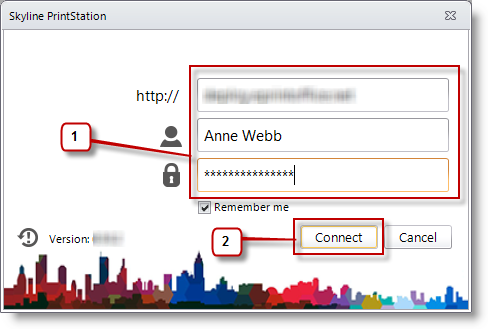 |
| 1. | Enter the portal URL and then your username and password. |
| 2. | Click Connect to connect to the different portal. |