Starting ProductManager with https |

|

|

|
|
Starting ProductManager with https |

|

|

|
|
|
||
If you are connecting to an HTTPS website you need to re-set ProductManager when it is first opened.
To use https:
| 1. | At the log in window click on the connection icon to open the connection details window. |
| 2. | The connections setup window opens.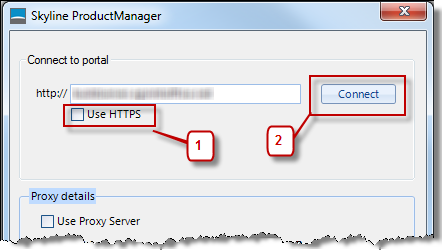 |
| 1. | Select the option Use HTTPS. |
| 2. | Click Connect to connect to ProductManager using HTTPS & log in with your username and password. The next time you log in HTTPS is selected.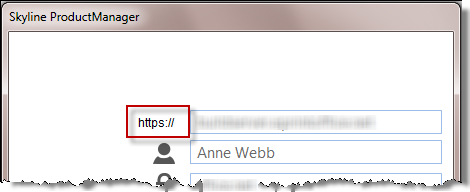 |