Overview Tab |

|

|

|
|
Overview Tab |

|

|

|
|
|
||
The Overview tab shows the details of the order, including any notes added by the user when the order was placed. Changes can be made to any of the fields apart from the User Notes.
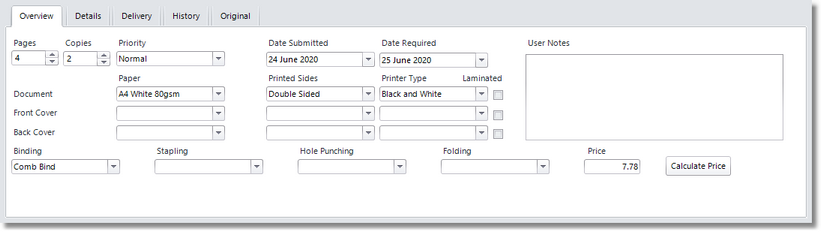
Example of the Overview Tab
Some changes might affect the price of the order so use ![]() to calculate the new price. Any changes made are not saved until you click
to calculate the new price. Any changes made are not saved until you click ![]() . If you make any changes and do not save the changes you are warned that the changes have not been saved.
. If you make any changes and do not save the changes you are warned that the changes have not been saved.
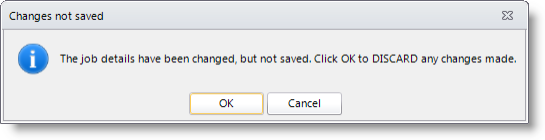
Example of the warning message that is displayed if you select another order without saving changes on your current selected order