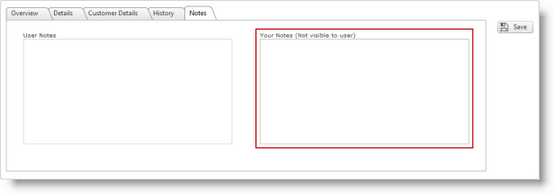Enable Editing of Customer Details |

|

|

|
|
Enable Editing of Customer Details |

|

|

|
|
|
||
To enable an approver to edit customer details:
| 1. | View the approval options. |
| 2. | Select the option Approvers can edit customer details.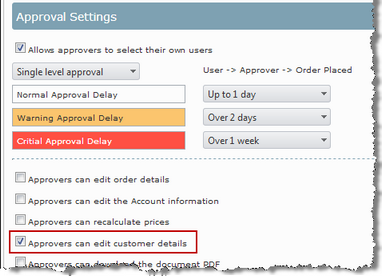 |
| 3. | Click |
If an approver can edit the customer details they can amend the information fields shown below. Click ![]() to save any changes.
to save any changes.
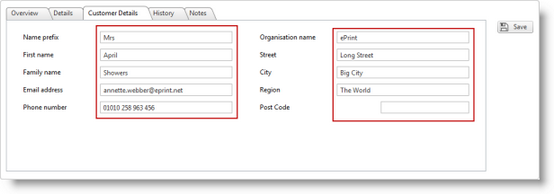
Notes can be added to the order which are not visible to the person who placed the order.