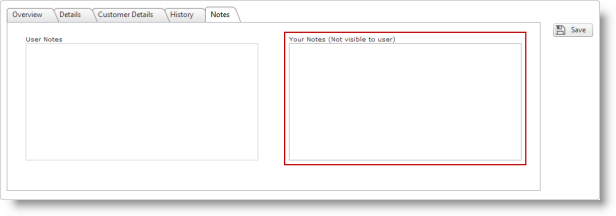Enable Editing of Account Information |

|

|

|
|
Enable Editing of Account Information |

|

|

|
|
|
||
To enable an approver to edit account information:
| 1. | View the approval options. |
| 2. | Select the option Approvers can edit the Account information.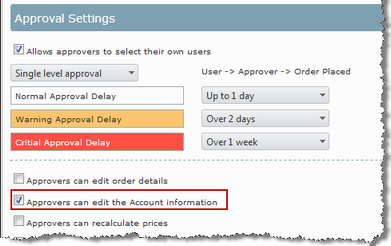 |
| 3. | Click |
If an approver can edit the account information they can amend the account code, name and description. The field labels are set on the Accounts and Pricing page. Click ![]() to save any changes.
to save any changes.
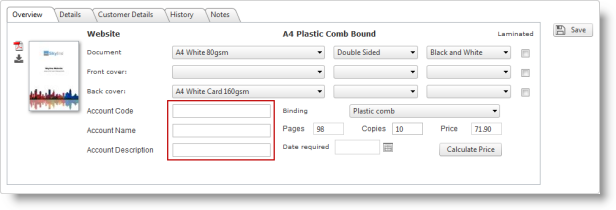
Notes can be added to the order which are not visible to the person who placed the order.