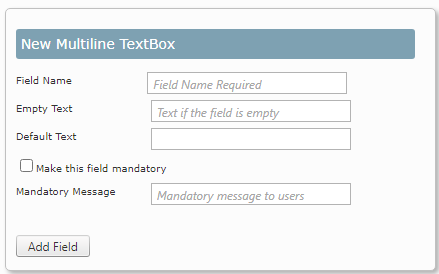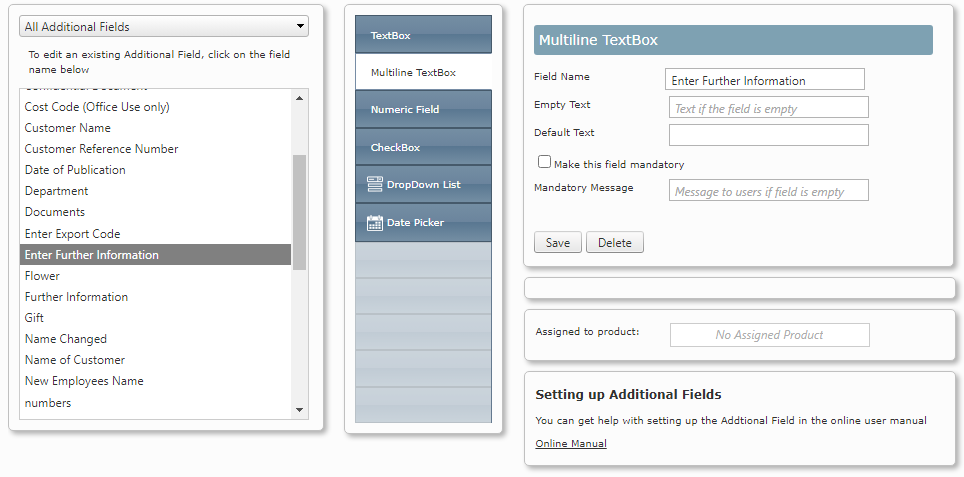A user can enter up to 1024 characters in a multi-lined text box
A user can enter up to 1024 characters in a multi-lined text box
To define a Multi Lined Text Field:
| 1. | Select the field type MultiLine Textbox. |
| 2. | The additional fields are displayed. Enter a Field name and any other field requirements then click Add Field.
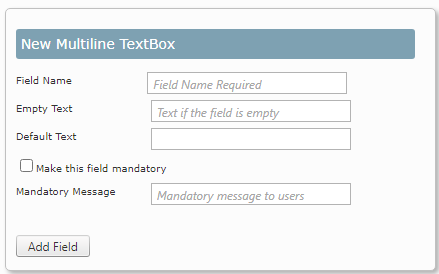
|
| • | Empty Text - Enter text to be displayed when the field is empty |
| • | Default Text - Text to be automatically entered but can be changed by the user. |
| • | Make this field mandatory - Some text must be entered before the order can be placed |
| • | Mandatory Message - Message to be displayed if the field is not completed. |
Your new field has been created.
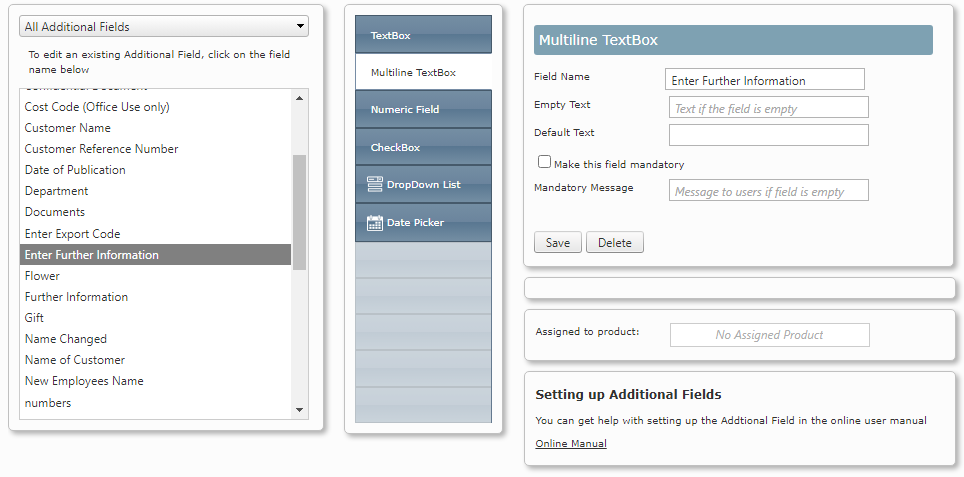






![]() A user can enter up to 1024 characters in a multi-lined text box
A user can enter up to 1024 characters in a multi-lined text box