Defining a Checkbox Field |

|

|

|
|
Defining a Checkbox Field |

|

|

|
|
|
||
To define a checkbox:
| 1. | Select the field type CheckBox. |
| 2. | Enter a Field name and any other field requirements then click Add Field.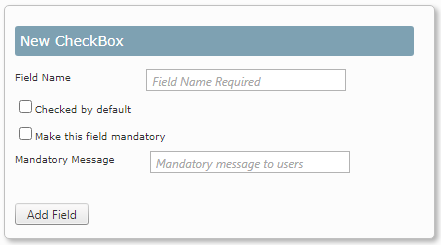 |
| • | Checked by default - Select this option if the majority of the time order will be received with the option selected. |
| • | Make this field mandatory - Not currently supported |
| • | Mandatory Message - Not currently supported |
| 3. | Add the pricing per page, per document and/or per order, then click Save. The cost per page, cost per document and cost per order is included in the calculated cost for the order.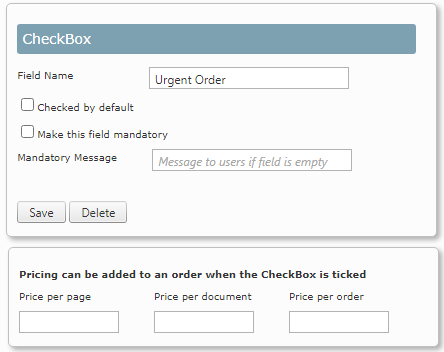 |