Cost Per Order |

|

|

|
|
Cost Per Order |

|

|

|
|
|
||
Any costs associated with the delivery of the order are detailed in the Cost per Order page.
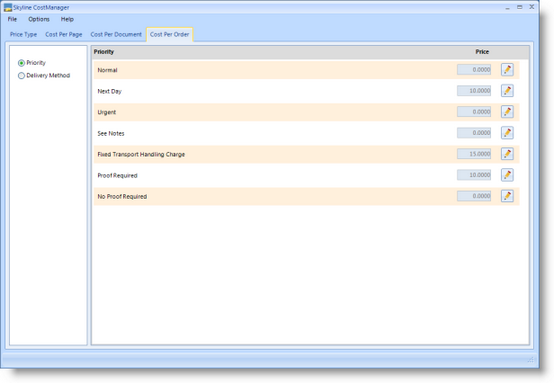
Example of the layout of the Cost Per Page.
The document delivery options listed on the page were created in ProductManager in the Delivery Options tab.
The costs are applied to the whole order irrespective of the number of documents being ordered. This means that when the cost of a document is shown in PrintStation the cost per order is not included in the price.
To enter a cost per order:
| 1. | Select the type of cost - Priority or Delivery Method. |
| 2. | Click |
| 3. | Enter the cost. |
| 4. | Click |
This page intentionally left blank.