Copying a Document |

|

|

|
|
Copying a Document |

|

|

|
|
|
||
To copy a document to another library:
| 1. | Select a single document or multiple documents by entering a tick |
| 2. | Click the Copy Selected icon. A list of Personal and shared libraries that you have access to is listed.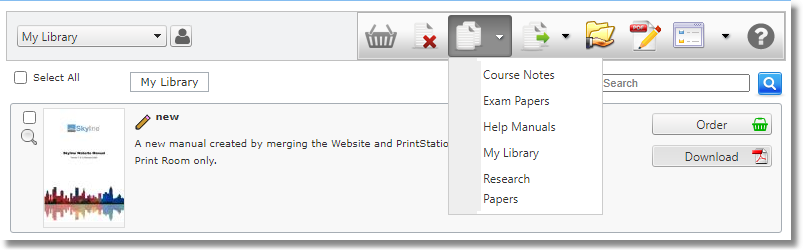 |
| 3. | Select the library that you want to copy the selected documents into. The document will be available in the original library as well as the selected library. |