Amending Email Messages |

|

|

|
|
Amending Email Messages |

|

|

|
|
|
||
Email messages are automatically sent out to users and approvers to keep them informed about their order.
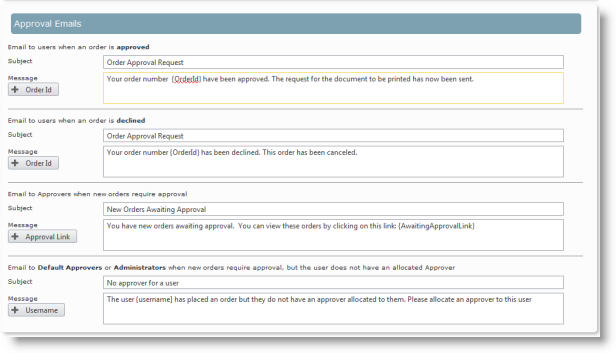
Approval Emails
When an order is placed an email is sent to the user's approver letting them know that they have received an order which requires their approval. If a users places an order and they have not been assigned to an approver an email is sent to the default approver or if no default approver has been set the message will be sent to any Skyline administrator. This ensures that an order is not left 'in limbo' and is processed as required.
When the approver reviews the order they can accept the order for processing by the print room and an automatic email is sent to the user telling them that their order has been accepted. If the order is rejected and email is sent to the user informing them that the order has not been accepted. The order is deleted and not passed to the print room.
The wording of the email subject and content can be altered as required. An automatic field can be added to the email if required by clicking the insert field button. The following information is added:
![]() - The order number is inserted into the email text.
- The order number is inserted into the email text.
![]() - A link to the Approvals Web page is inserted into the email text.
- A link to the Approvals Web page is inserted into the email text.
![]() - The name of the person who placed the order is inserted into the email text.
- The name of the person who placed the order is inserted into the email text.
If the form is saved and any of the subject or message fields are blank they are automatically completed with the default text.