Changing the Time Zone |

|

|

|
|
Changing the Time Zone |

|

|

|
|
|
||
The time zone used to record date and time when placing an order and during the ordering process can be set for specific portals or for globally for all portals.
To amend the time zone for a portal:
| 1. | Log in with Administrator rights and go to Admin. |
| 2. | In the Portals section click Portal Time Zone.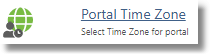 |
| 3. | Select the required time zone for the portal and click Set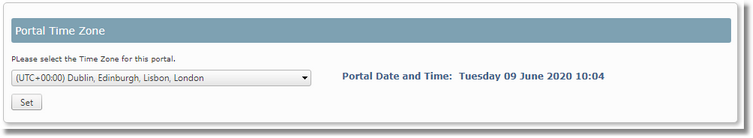 |
To amend the time zone for all portals:
| 4. | Log in with Skyline Host rights and go to Admin. |
| 5. | In the Portals section click Portal Time Zone.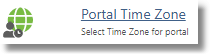 |
| 6. | Select the required time zone for all portals and click Set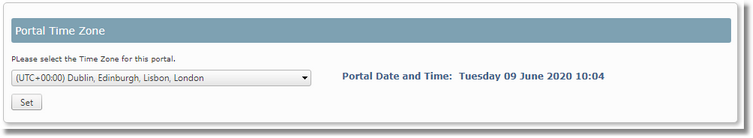 |