Additional Fields Tab |

|

|

|
|
Additional Fields Tab |

|

|

|
|
|
||
If the licensed feature which enables additional fields to be added to a product is used there will be an Additional Fields tab visible in the Detail Pane. When you select an order any additional fields that have been added to the product used by the order are listed. All the information can be updated from this tab except the information selected in a date picker field which cannot be changed.
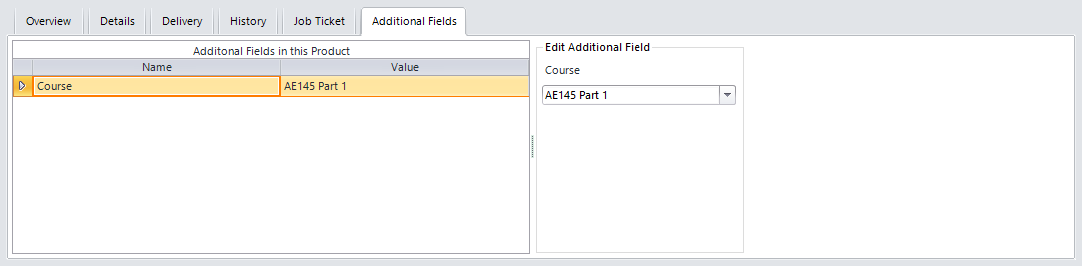
Example of fields displayed in the Additional Fields tab.